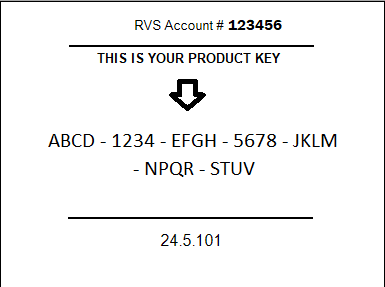Installation
Below is a picture of the installation guide you should receive along with
your flashdrive.
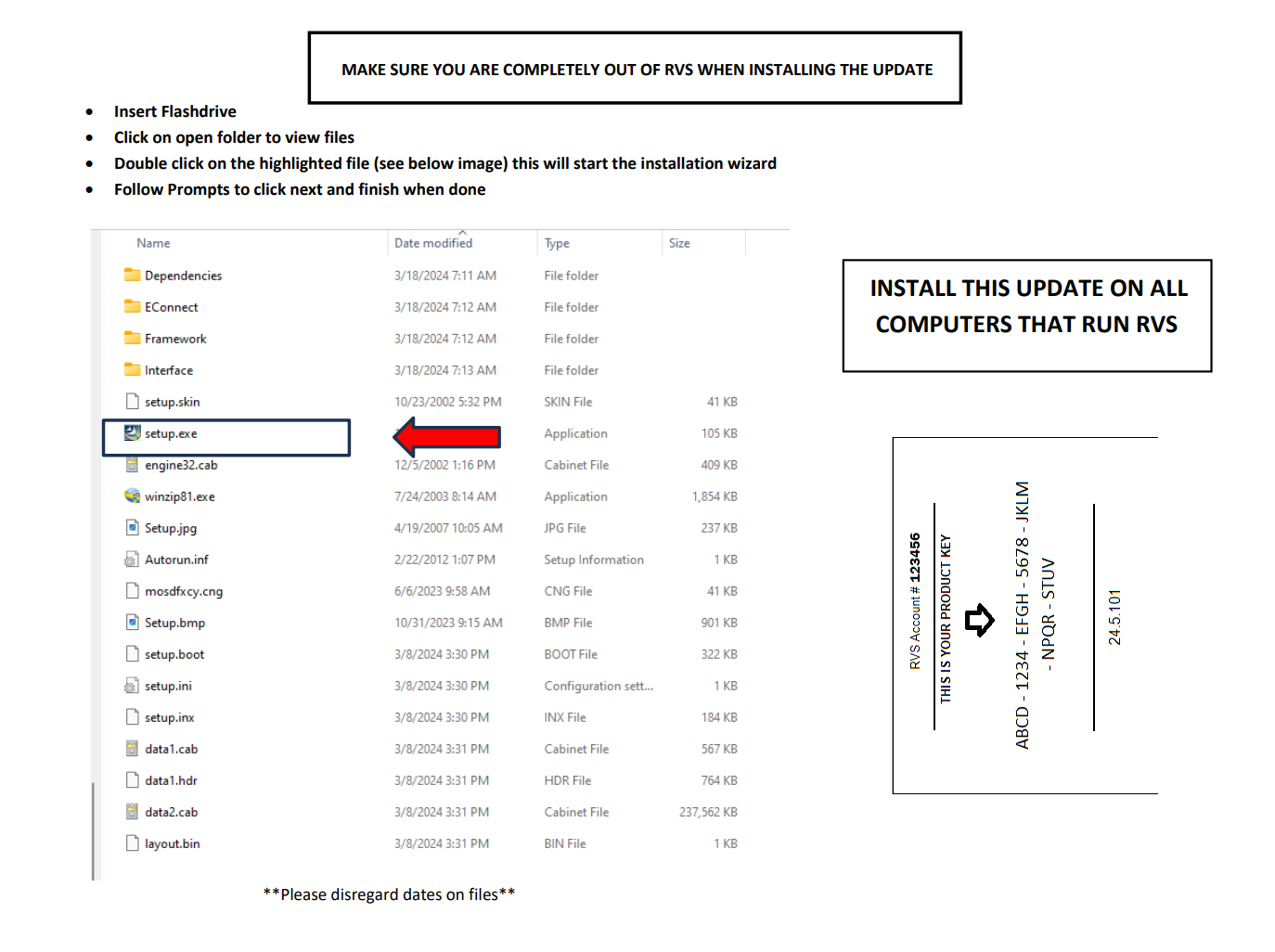
To start the install, click on File Explorer and navigate to the installation
media's drive (typically D:\ for a CD and F:\ for a flash drive). Open the drive
and find a file named "setup.exe". Double-click this file and the installation
Wizard should begin running. Follow along with the prompts on screen until
the process is complete.
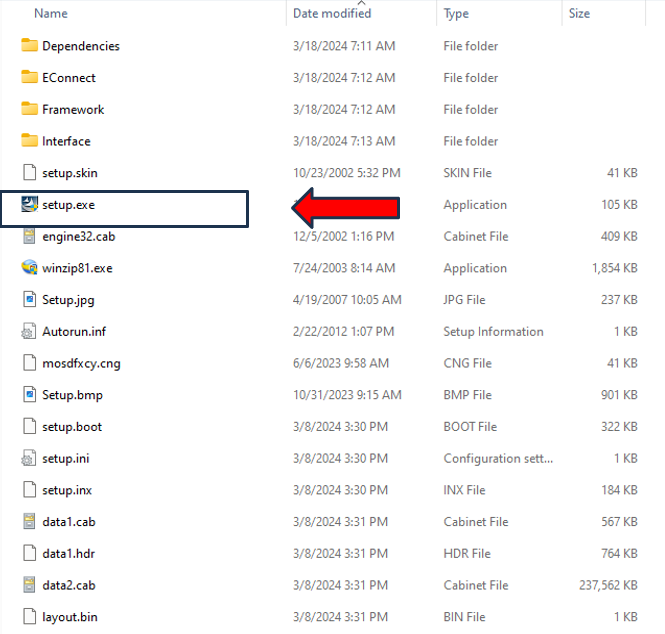
Next you will need to right-click
![]() the desktop icon and go to
the desktop icon and go to Properties -> Compatibility.
It is highly recommended to set the program to "Run As Administrator" to
ensure proper functionality.
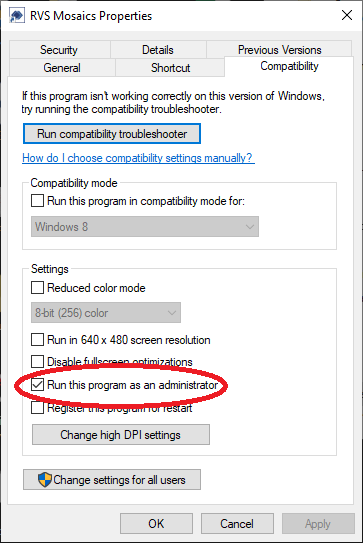
After this you can launch the program. For first time installations, the
program will ask you to enter your Product ID. This can be found on the
installation guide sent with the flashdrive.